Table of contents
Open Table of contents
preface
- 用eamcs来实现logseq的todo管理,replace nvim
- 用内置的功能
- 适应org mode , use it to post blog
config
How to start emacs?
Boot it background, then use emacsclient to open it.
emacs --daemon
emacsclient -c
close emacs
emacsclient --eval "(progn (setq kill-emacs-hook 'nil) (kill-emacs))"
close window
C-x k
switch window
C-x o
debug
emacs --debug-init
sync the config
doom/reload
config file
config.el
Font and Theme
Use the doom one package, then pick your favorite one.
Change the font which you already installed on your computer.(Font Book in mac)
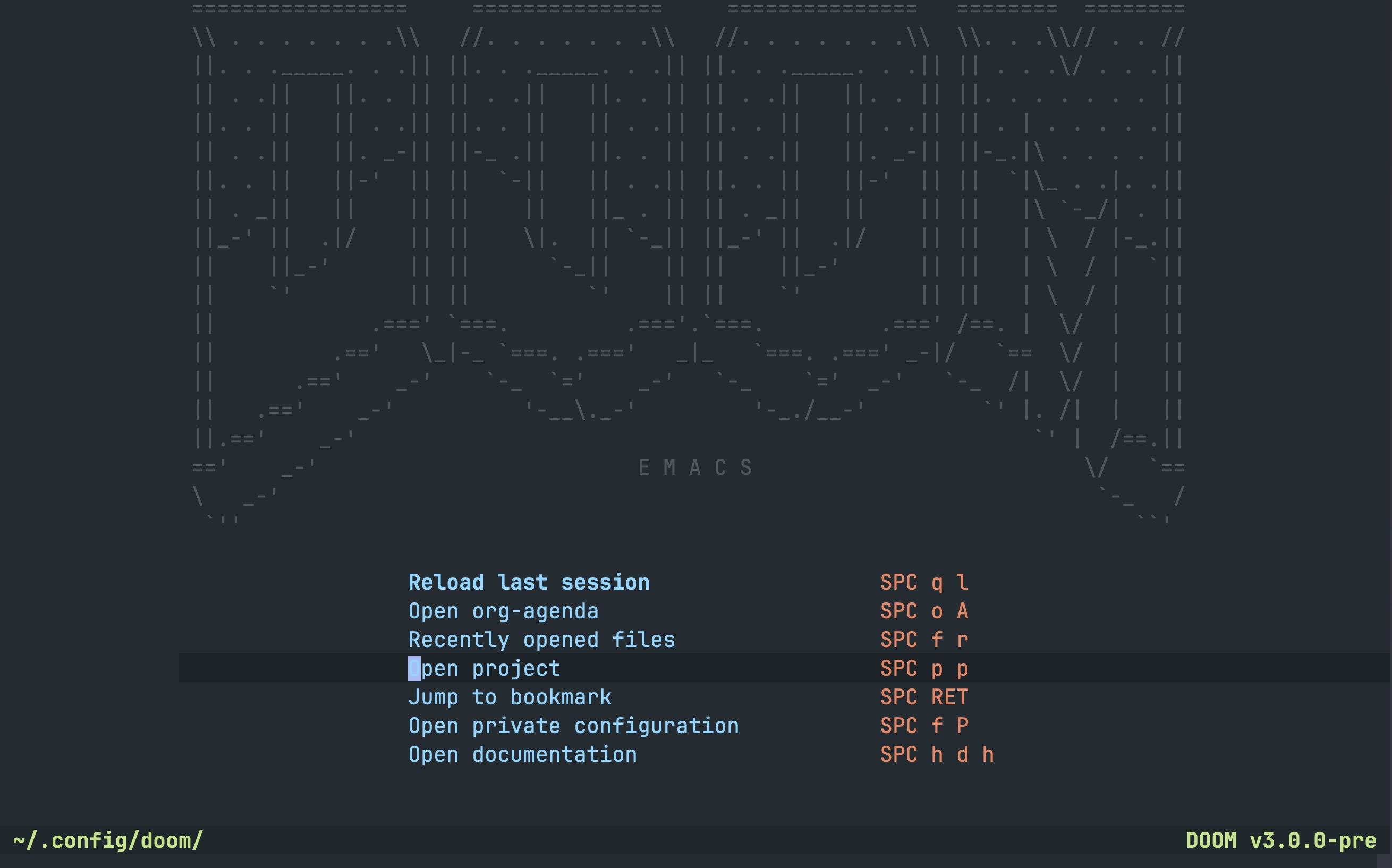
packages
- install the related UI plugins
- how to install the plugin
- M-x install the packages
- how to install the plugin
plugins recommend
keybindings
meta search: M-x M means option
The common workflow need a keybinding to faster the process, such as:
- quick open a emacs client
- open terminal - vterm
shortkey
- buffer
- kill
C-x k - switch
C-x b
- kill
change the keybindings
(map! :after org
:map org-mode-map
:prefix "C-c"
"i" #'org-insert-heading
"d" #'org-next-visible-heading
"u" #'org-previous-visible-heading
)
org-mode
The task management system includes TODO, schedule, agenda.
- TODO could track the time using of tasks by clock and task staus.
- schedule could manage the time of tasks.
- agenda could show all tasks in better view.
shortcuts
- change the # to *
- the key bindings
- change the order of lines
- Fold tab shift
- toggle heading/item
- SPC m h/i
- goto
- same level —> gj gk
- different level —> gh gl
TODO
create todo
C-c C-t
change todo state
space m t
- use RET toggles TODO and DONE
- CTRL-RET adds a new 1ist items at the same level.
- Tick/untick with C-c C-c or SPC-m-x
clock in/out
C-c C-x C-i/o
clock table report
Include many files:
:scope ("clocktables.org" "org-files/personal.org")
Use lambda to include:
clocktable :scope (lambda() (directory-files-recursively "~/Downloads/" ".org"))
show duration report
today, thisweek, thismonth
-
refresh table with C-c C-c
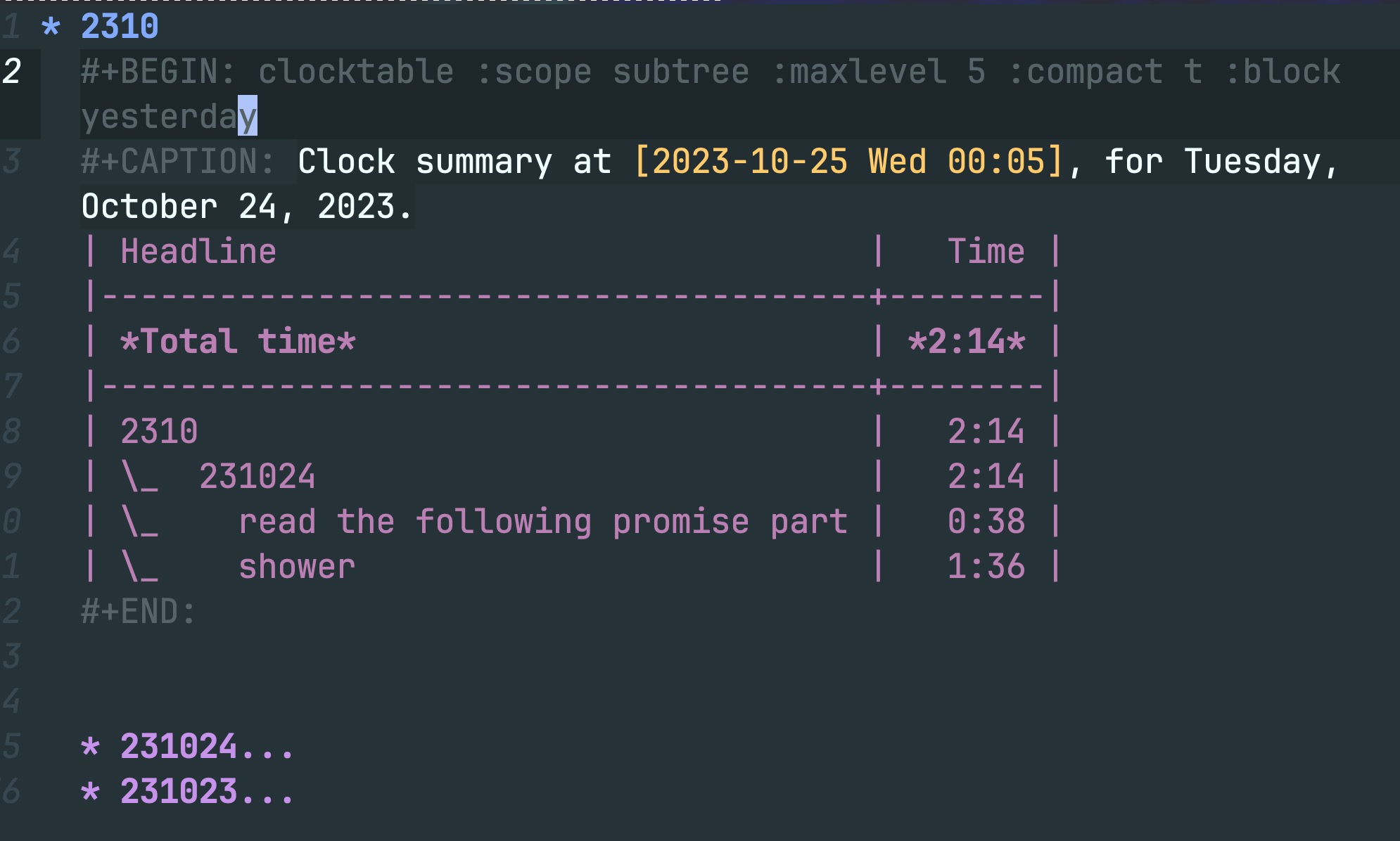
schedule
space m d s
circlely task execute after 1day circlely
++1d
agenda
open agenda
space o A
write the org file into custom.el